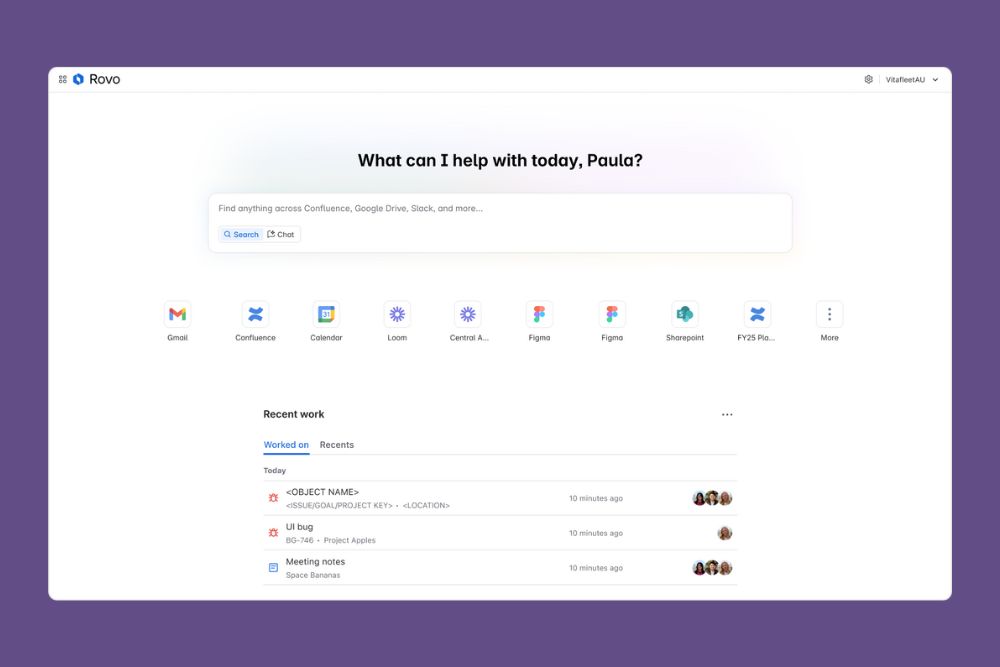Level Up Your Service Desk: Must-Know Updates in JSM
Brandon Davies
01 August, 2024

As we move into the latter half of 2024, it’s time to explore the exciting new features in Jira Service Management (JSM) that are set to revolutionise how you manage your service desk. These updates are designed to enhance efficiency, improve user experience and provide deeper insights into your operations. In this blog, we explore the latest and most impactful updates.
Displaying Jira Assets in Confluence
Jira has introduced a new macro in Confluence that allows you to display Jira Assets dynamically within your content. This feature is not only secure but also highly customisable, ensuring that users see only what they’re authorised to view.
How to Use the Assets Macro
- Type /assets on your Confluence page to bring up the Assets interface
- Select the schema you want to run an AQL (Atlassian Query Language) search on
- Customise your table by adding or removing columns as needed
- Insert the selected objects into your Confluence page
This functionality allows for real-time updates and ensures your data is always current. The macro also includes a new schema configuration role that provides view-only access to specific users or groups without requiring a JSM license, making it a cost-effective solution for managing access.
Enhanced Reports for Assets
Atlassian has brought more features from Atlassian Analytics into JSM, allowing Premium JSM licenses to benefit from advanced reporting capabilities. The new updates enable you to save filters in asset reports, making it easier to generate and access reports in the future.
New Reporting Features
- Report Templates: Choose from four templates—Objects by attribute, Objects by issue, Objects over time, and Attribute analysis
- Saved Filters: Save your customised report filters for quick access
- Export and Schedule Reports: Download reports as CSV or PDF, or schedule them to be sent automatically via email
These improvements streamline your reporting process, making it easier to analyze and share data.
Restricting Request Types to Specific Users and Groups
One of the most anticipated updates is the ability to restrict visibility and access to certain request types within your service project. This feature is especially useful for managing sensitive requests and ensuring that only authorised personnel can view and raise them.
How to Restrict Request Types
- Go to Project settings and then Request types
- Select the request type you want to restrict and click the lock icon
- Add the users or groups who should have access and save your changes
With these restrictions in place, only specified users will see and be able to raise certain request types, enhancing your control over request management.
In summary…
These updates underscore Atlassian’s commitment to enhancing user experience and providing powerful tools for managing your service desk. Whether you’re displaying Assets in Confluence, leveraging advanced reporting capabilities, or restricting request types, these features offer significant improvements in functionality and efficiency.
For expert advice on leveraging these new features or any other Atlassian solutions, get in touch with us. As an Atlassian Platinum Partner, we are dedicated to providing elegant and effective solutions to resolve your curly business problems.
Recent Posts

Taking Service Management Beyond IT with Harrison.ai and Xero

Two New JSM Early Access Programs: Rovo Service and Employee Live Chat