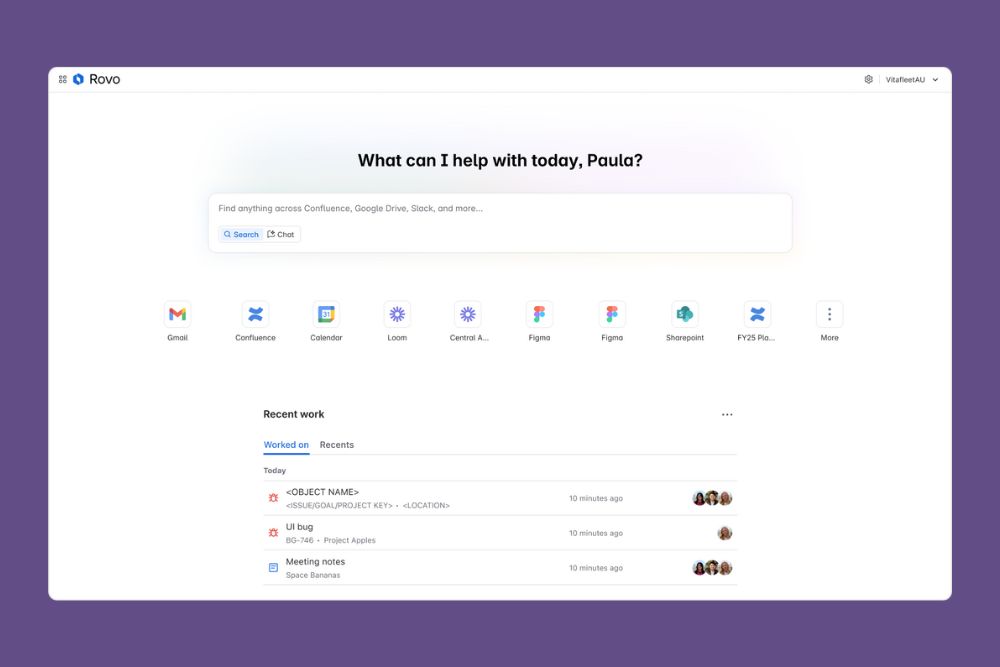Supercharge Your Confluence with Automation
Brandon Davies
01 April, 2024

Automation in Confluence is a game-changer for teams looking to streamline their workflows and keep content management effortless. With Confluence Premium and Enterprise plans, users can now leverage powerful automation features to handle repetitive tasks, allowing teams to focus on what really matters: collaboration and innovation.
Why Automation for Confluence Matters
At its core, automation in Confluence is about making your workspace smarter. It helps you eliminate the manual overhead involved in organising pages, sending reminders and maintaining up-to-date content. Think of it as a ‘set it and forget’ system that helps keep your team organised without needing intervention.
Key benefits of using automation in Confluence:
- Content Lifecycle Management: Automation can help you archive outdated pages, notify collaborators of important updates, or even create new pages on a schedule. This ensures that your Confluence spaces stay relevant and clutter-free.
- Task Reminders: If your team works on time-sensitive tasks, automated reminders can be sent out as deadlines approach, ensuring nothing slips through the cracks. Imagine receiving a gentle nudge via email or Slack when a task is due—without manual follow-up.
- Consistent Formatting and Organisation: Whether it’s auto-organising new content into the right space or ensuring consistent page formatting, automation helps maintain a high standard for all team-created content. For example, you can automatically create a page using the correct template and notify your team when it’s ready for review.
- Boost Efficiency with Triggers, Conditions and Actions: The building blocks of any Confluence automation rule follow an ‘If This, Then That’ logic. For instance, you can set up a rule to notify the team when a particular milestone is achieved or send alerts when a page has reached a certain number of views. These components work together to save time and keep your processes smooth.
How to Get Started with Confluence Automation
Setting up automation in Confluence is easier than you might think. You don’t need any coding skills - just a clear idea of what you want to automate. Here’s a simple way to create an automation rule:
- Select a Trigger: This is the event that starts your automation. For example, you might choose a specific time (e.g., every Monday) or the publication of a new page.
- Add a Condition: Conditions help refine when the action should happen. You could specify that the rule only applies to pages with a particular label or created by a specific user.
- Define an Action: This is what the rule will do once triggered. Common actions include sending reminders, creating new pages, or updating task statuses.
Once your rules are set, they can run on autopilot, freeing up your team to focus on more important tasks.
Best Practices for Managing Automation
As you begin implementing automation, it’s crucial to periodically audit your rules to ensure they’re still relevant. Group your automation rules logically, such as by project or team and assign clear ownership to ensure someone is accountable for maintaining each rule. This means, your Confluence workspace remains organised and efficient over time.
By embracing automation, you not only save time but also improve the overall efficiency of your team’s workflow, allowing you to focus on tasks that drive real value.
Automation in Confluence offers numerous ways to simplify your processes. Start with simple rules, and as you become more comfortable, explore the full potential of conditional triggers, custom actions, and even AI-assisted automation for a fully optimised Confluence environment.
Ready to level up your Confluence experience?
Explore the automation possibilities today and give your team the tools they need to thrive in a more organised, productive environment.
For expert advice on leveraging these new features or any other Atlassian solutions, get in touch with us. As an Atlassian Platinum Partner, we are dedicated to providing elegant and effective solutions to resolve your curly business problems.
Recent Posts

Taking Service Management Beyond IT with Harrison.ai and Xero

Two New JSM Early Access Programs: Rovo Service and Employee Live Chat